What Bitcoin Runes Are
Runes are Bitcoin-native fungible tokens. They live on Bitcoin, use Bitcoin transactions, and rely on standard UTXO behaviour. You will see two actions referenced throughout this guide… etch (creating a new Rune with rules) and mint (issuing units of an etched Rune).
Etch Versus Mint
Etch is the creation step where a new Rune’s name, symbol, divisibility, and issuance rules are set.
Mint is the issuance step that creates tokens for a Rune already etched, following those fixed rules.
What You Need Before You Start
• A Runes-compatible Bitcoin wallet such as Xverse or OKX Web3.
• Some BTC for network fees.
• A Taproot address generated by your wallet.
• Patience during busy hours when the mempool is congested.
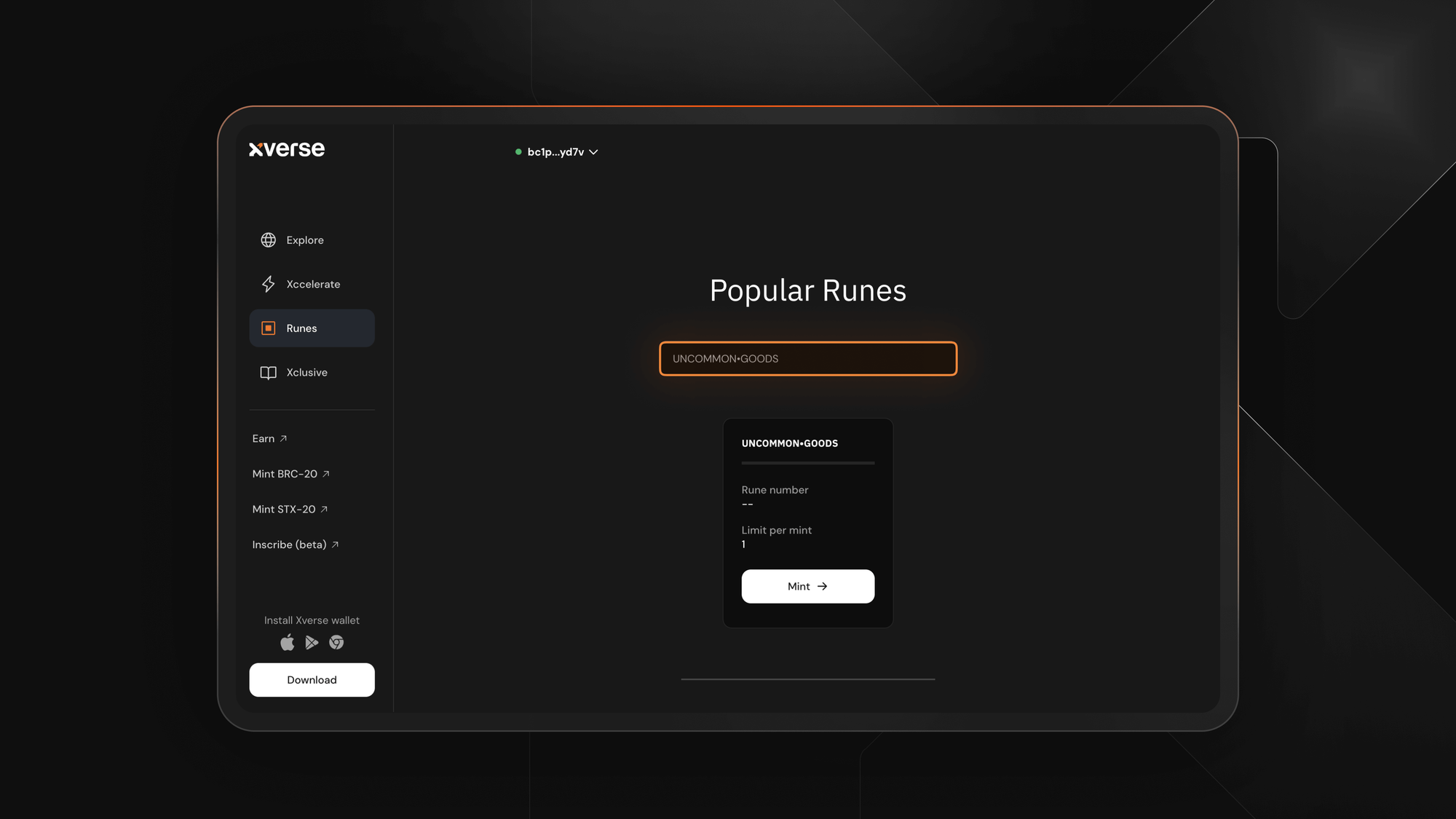
Popular Runes listing with a simple mint button. Use a Taproot address and keep a small BTC balance for fees.
Set Up A Wallet That Supports Runes
Xverse
- Install Xverse on mobile or as a browser extension and create a wallet.
- Open the Runes tool, connect, and confirm your Taproot address.
- Fund the wallet with a small BTC amount for fees.
OKX Web3
- Install OKX Web3 Wallet and create or import a wallet.
- Open the Runes section in Discover or Marketplace.
- Fund with a small BTC amount and confirm the network is Bitcoin.
How To Mint An Existing Rune
- Open your wallet’s Runes page and pick a Rune.
- Choose the number of repeats if supported to batch mints.
- Set a fee level; higher fees confirm faster when the mempool is busy.
- Confirm the destination Taproot address.
- Sign the transaction and wait for confirmation; the Rune balance appears in the wallet.
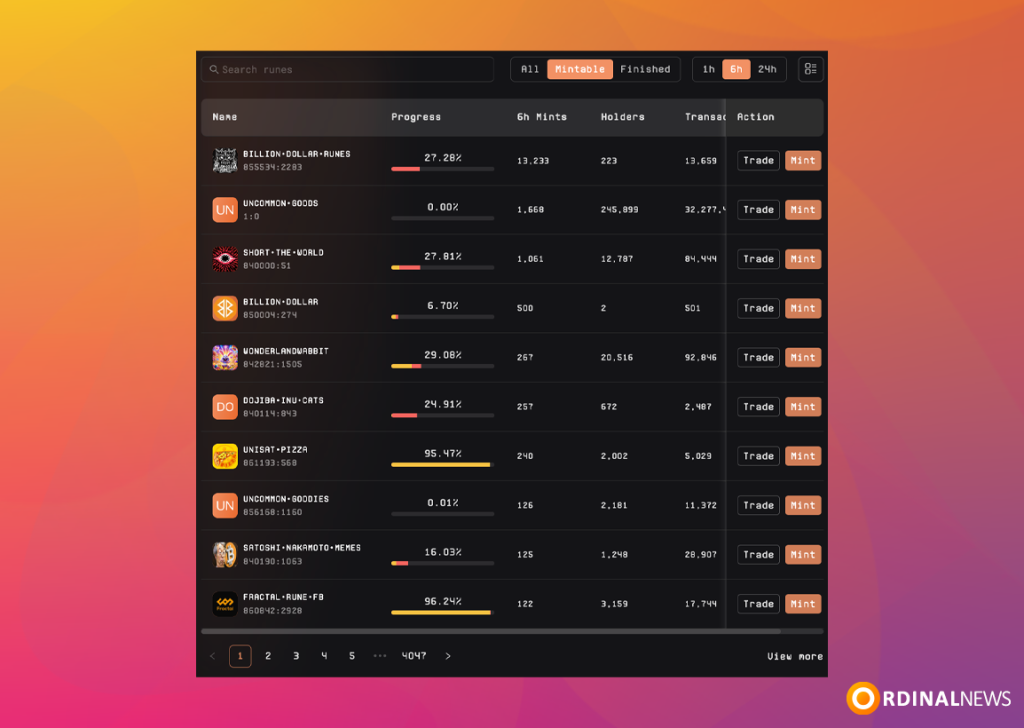
A typical mint list shows each Rune, progress, holders, and quick actions. Use the Mint button only from trusted interfaces.
How To Etch Your Own Rune
- Open an etch tool in your wallet and enter a unique name and symbol.
- Set divisibility and supply rules carefully; these are permanent.
- Confirm the ownership address and any distribution settings.
- Pay the etch transaction fee and wait for confirmations.
- Test a tiny mint to verify the parameters behave as expected.
Fees, Timing, And Demand Checks
• Fees fluctuate with network congestion; check your wallet’s fee estimate before confirming.
• Batch repeats when available to save fees.
• Consider minting during quieter periods.
• Glance at active markets to gauge real demand before spending fees.
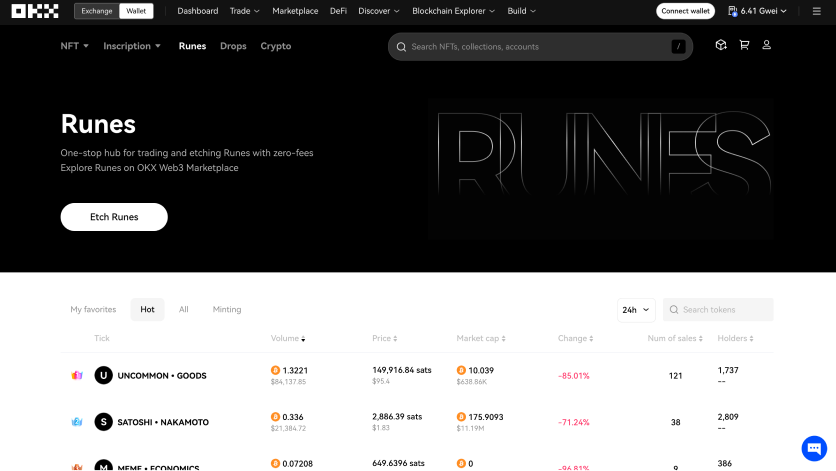
A marketplace view helps you gauge activity, volume, and holders before you decide to mint.
Safety And Common Pitfalls
• Verify URLs and only use trusted wallet links; avoid random group links.
• Use the Taproot address provided by your wallet.
• If a fee is set too low your transaction can sit pending; raise the fee if your wallet supports replacement.
• Etch parameters are permanent; practise with a small test wallet first.
Troubleshooting
• Mint not showing
Refresh the wallet and confirm you are on the correct account and Taproot address, then check that the transaction confirmed.
• Stuck pending
Either increase the fee if replacement is supported or wait until congestion eases.
• Wallet tool will not connect
Update the wallet, disconnect and reconnect, or try the browser extension instead of mobile.
Mini FAQs
What is the difference between etch and mint?
Etch defines a new Rune and locks its rules; mint issues supply for that Rune under those rules.
Which wallet should I use?
Xverse and OKX Web3 both support Runes with straightforward flows; use whichever you already prefer and keep BTC ready for fees.
How much BTC do I need to mint?
It depends on the fee environment and how many repeats you choose; keep a small buffer above the estimate.
Can I trade my Runes after minting?
Yes, on marketplaces that support Runes. Always verify the ticker and lot size before listing or buying.
Are Runes safer than BRC-20?
Runes aim to be cleaner for Bitcoin’s UTXO model, but safety ultimately depends on your wallet hygiene and the tools you use.
Related Guides
How To Bridge To Base In 2025
https://www.themarketsunplugged.com/bridge-to-base-network-2025-guide/
TON Mini Apps… What They Are And How To Use Them
https://www.themarketsunplugged.com/ton-mini-apps-what-they-are-how-to-use/
Coinbase Smart Wallet… Passkeys Setup
https://www.themarketsunplugged.com/coinbase-smart-wallet-passkeys-setup-2025/
Send USDT In Telegram On TON
https://www.themarketsunplugged.com/send-usdt-in-telegram-ton-wallet-vs-tonkeeper-2025/
Altcoins Bled As Bitcoin Dominance Rose… KAIROS Timing Windows Explained
https://www.themarketsunplugged.com/altcoins-bled-bitcoin-dominance-kairos-timing-windows/
If this helped you, join Alpha Insider for member walkthroughs, due-diligence templates, and weekly timing windows. Fewer mistakes… cleaner execution… more conviction.
The Markets Unplugged members get:
➡️ Kairos timing windows to plan entries before the crowd moves
➡️ A full DCA Targets page with levels mapped for this cycle
➡️ Exclusive member videos breaking down charts in plain English
➡️ A private Telegram community where conviction is shared dailyThis isn’t noise… it’s the full playbook.
Legal & Risk Notice
This article is educational content and not financial advice. Crypto and on-chain minting involve risk… always do your own research and never share your recovery phrase.














Discussion